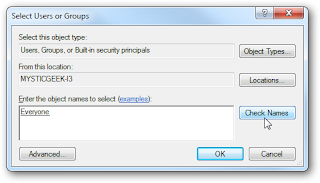Microsoft Word automatically numbers footnotes and endnotes for you. You can use a single numbering scheme throughout a document, or you can use different numbering schemes within each section in a document.
Commands for inserting and editing footnotes and endnotes can be found on the References tab in the Footnotes group.
 Insert Footnote
Insert Footnote Insert Endnote
Insert Endnote Footnote & Endnote Dialog Box Launcher
Footnote & Endnote Dialog Box Launcher
When you add, delete, or move notes that are automatically numbered, Word renumbers the footnote and endnote reference marks.
Note If the footnotes in your document are numbered incorrectly, your document may contain tracked changes. Accept the tracked changes so that Word will correctly number the footnotes and endnotes.
Related Post:-
How to Edit Headers and Footers in Word 2010
How to Fix Error 1402 When Trying to Install Microsoft Office
How to Fix Error 1406 ofiice 2010
Commands for inserting and editing footnotes and endnotes can be found on the References tab in the Footnotes group.
When you add, delete, or move notes that are automatically numbered, Word renumbers the footnote and endnote reference marks.
Note If the footnotes in your document are numbered incorrectly, your document may contain tracked changes. Accept the tracked changes so that Word will correctly number the footnotes and endnotes.
- In Print Layout view, click where you want to insert the note reference mark.
- On the References tab, in the Footnotes group, click Insert Footnote or Insert Endnote. Word inserts the note reference mark and places the insertion point in the text area of the new footnote or endnote.
Keyboard shortcut To insert a footnote, press CTRL+ALT+F. To insert an endnote, press CTRL+ALT+D.
By default, Word places footnotes at the end of each page and endnotes at the end of the document.
- Type the note text.
- Double-click the footnote or endnote reference mark to return to the reference mark in the document.
- To change the location or format of footnotes or endnotes, click the Footnote & Endnote Dialog Box Launcher, and do one of the following:
- To convert footnotes to endnotes or endnotes to footnotes, under Location choose either Footnotes or Endnotes and then click Convert. In the Convert Notes dialog box, click OK.
- To change the numbering format, click the desired formatting in the Number format box and click Apply.
- To use a custom mark instead of a traditional number format, click Symbol next to Custom mark, and then choose a mark from the available symbols. This will not change the existing note reference marks. It will only add new ones.
Related Post:-
How to Edit Headers and Footers in Word 2010
How to Fix Error 1402 When Trying to Install Microsoft Office
How to Fix Error 1406 ofiice 2010